1.1. node debug
V8 提供了一个强大的调试器,可以通过 TCP 协议从外部访问。Nodejs提供了一个内建调试器来帮助开发者调试应用程序。想要开启调试器我们需要在代码中加入debugger标签,当Nodejs执行到debugger标签时会自动暂停(debugger标签相当于在代码中开启一个断点)。
1.1.1. hello world例子
代码如下:
see helloword-debug.js
var hello = 'hello';
var world = 'nodejs';
debugger;
var hello_world = hello + ' ' + world;
console.log(hello_world);
执行命令:node debug helloword-debug.js 就可以进入调试模式。
当然,首先需要在程序代码中手动添加中断debugger; , 这样当以调试模式运行时,程序会自动中断,然后等候你调试,就像GDB一样,可以用help命令查看自己都可以使用哪些调试命令。
node-debug-tutorial git:(master) ? node debug helloword-debug.js
< debugger listening on port 5858
connecting... ok
break in helloword-debug.js:1
1 var hello = 'hello';
2 var world = 'nodejs';
3
debug> help
Commands: run (r), cont (c), next (n), step (s), out (o), backtrace (bt), setBreakpoint (sb), clearBreakpoint (cb),
watch, unwatch, watchers, repl, restart, kill, list, scripts, breakOnException, breakpoints, version
debug>
debug> n
break in helloword-debug.js:2
1 var hello = 'hello';
2 var world = 'nodejs';
3
4 debugger;
debug> repl
Press Ctrl + C to leave debug repl
> hello
'hello'
此时repl打开js上下文即时求值环境,和chrome的debug的console是一样的。
如果想退出,请按下ctrl + c,这样就可以返 到debug模式
debug> n
break in helloword-debug.js:4
2 var world = 'nodejs';
3
4 debugger;
5
6 var hello_world = hello + ' ' + world;
debug> n
break in helloword-debug.js:6
4 debugger;
5
6 var hello_world = hello + ' ' + world;
7 console.log(hello_world);
8
debug> n
break in helloword-debug.js:7
5
6 var hello_world = hello + ' ' + world;
7 console.log(hello_world);
8
9 });
debug> repl
Press Ctrl + C to leave debug repl
> hello_world
'hello nodejs'
>
end
如果想终止调试,请按下2次ctrl + c键
1.1.2. 命令说明
| 可选项 | 用途 |
|---|---|
| run | 执行脚本,在第一行暂停 |
| restart | 重新执行脚本 |
| cont, c | 继续执行,直到遇到下一个断点 |
| next, n | 单步执行 |
| step, s | 单步执行并进入函数 |
| out, o | 从函数中步出 |
| setBreakpoint(), sb() | 当前行设置断点 |
| setBreakpoint(‘f()’), sb(...) | 在函数f的第一行设置断点 |
| setBreakpoint(‘script.js’, 20), sb(...) | 在 script.js 的第20行设置断点 |
| clearBreakpoint, cb(...) | 清除所有断点 |
| backtrace, bt | 显示当前的调用栈 |
| list(5) | 显示当前执行到的前后5行代码 |
| watch(expr) | 把表达式 expr 加入监视列表 |
| unwatch(expr) | 把表达式 expr 从监视列表移除 |
| watchers | 显示监视列表中所有的表达式和值 |
| repl | 在当前上下文打开即时求值环境 |
| kill | 终止当前执行的脚本 |
| scripts | 显示当前已加载的所有脚本 |
| version | 显示v8版本 |
这里就和gdb等调试器一模一样了
回归一下,debug的2种模式:
- js上下文即时求值环境模式
- debug断点模式
八卦一下啊,你了解vi的3种工作模式么?
- 普通(normal)模式,又称命令模式
- 插入(insert)模式
- 命令行(cmdline)模式
化用一下更容易理解
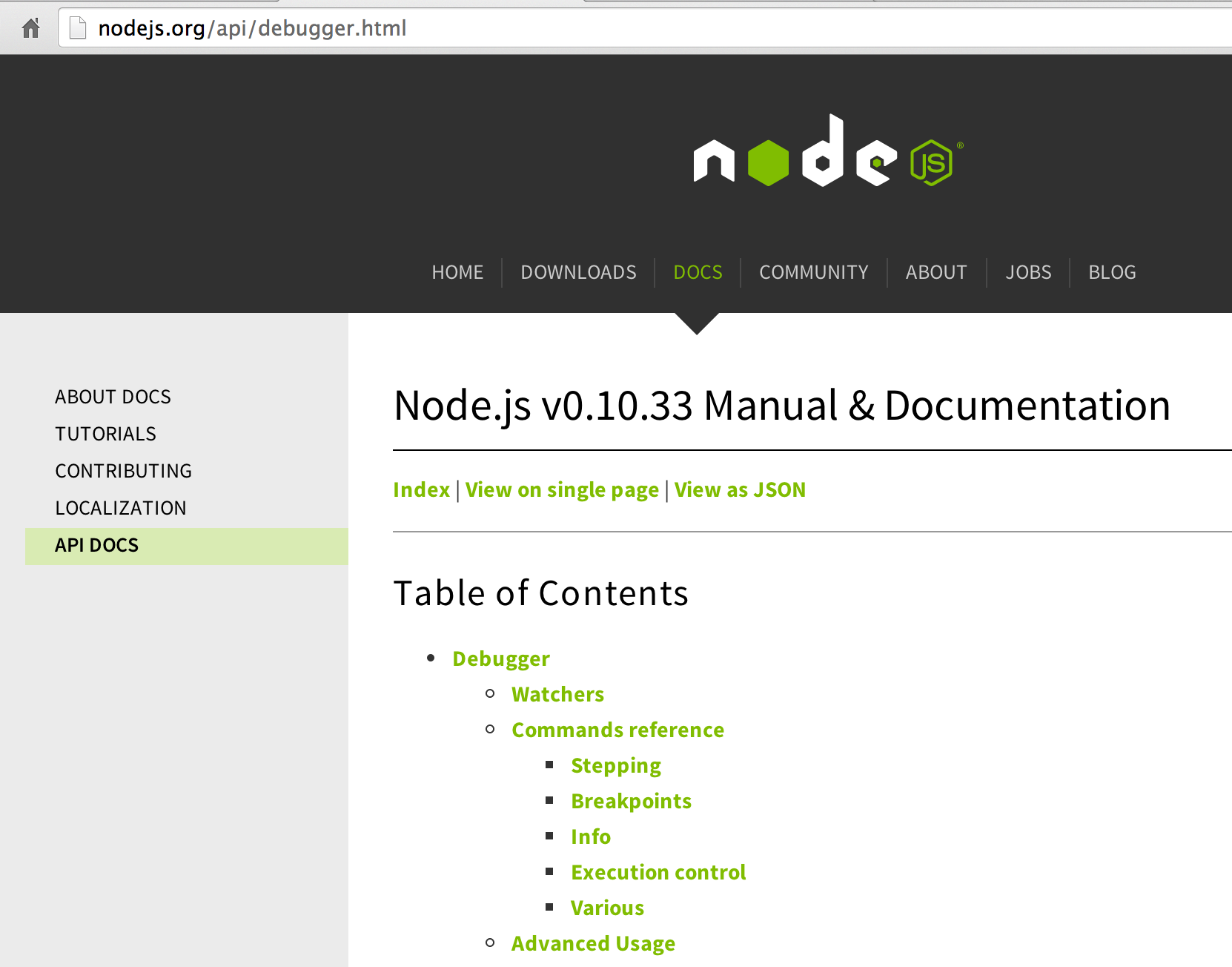
上面有更多的例子和api,有了上面的基础,学习会非常简单。
1.1.3. FAQ
注意,如果出现
< Failed to open socket on port 5858, waiting 1000 ms before retrying
请结束掉所有debug进程
ps -ef|grep debug-brk|awk '{print $2}'|xargs kill -9