class-dump-z简介
class dump是一个命令行工具,它可以dummp出破解之后的iOS二进制文件的头文件信息(后面我们会介绍破解iOS应用的工具Clutch, 这个工具需要安装在iOS设备上,所以放在下一章介绍)。
这些信息与 otool -ov 命令提供的信息是一样的,但它更紧凑,更易读。
为什么要使用class-dump
你可以看到闭源应用程序,框架(framework)和软件包(bundle)的头文件,了解它内部是如何设计的。
下载与安装
可以从这里http://networkpx.googlecode.com/files/class-dump-z_0.2a.tar.gz下载。
执行如下命令解压文件并把可执行程序拷贝到/usr/bin目录:
- tar -zxvf class-dump-z_0.2a.tar.gz
- sudo cp mac_x86/class-dump-z /usr/bin/
如下图所示:
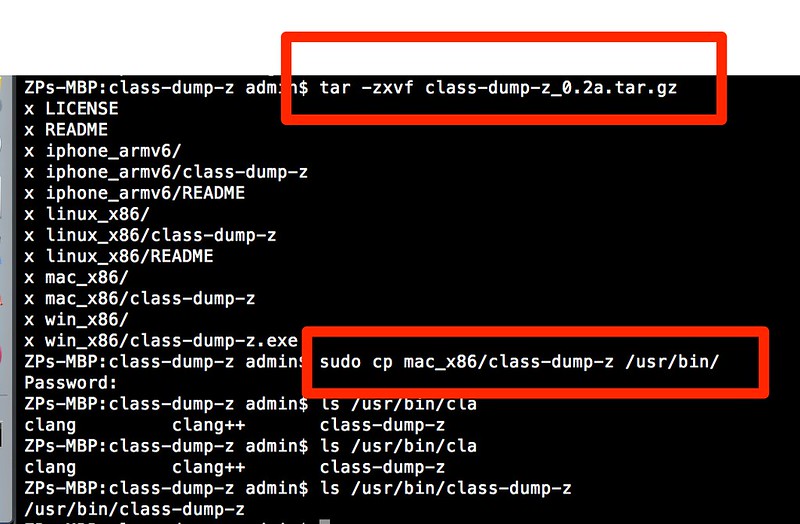
现在,在命令行输入class-dump-z,你可以得到如下的提示信息:
ZPs-MBP:class-dump-z admin$ class-dump-z
Usage: class-dump-z [<options>] <filename>
where options are:
Analysis:
-p Convert undeclared getters and setters into properties (propertize).
-h proto Hide methods which already appears in an adopted protocol.
-h super Hide inherited methods.
-y <root> Choose the sysroot. Default to the path of latest iPhoneOS SDK, or /.
-u <arch> Choose a specific architecture in a fat binary (e.g. armv6, armv7, etc.)
Formatting:
-a Print ivar offsets
-A Print implementation VM addresses.
-k Show additional comments.
-k -k Show even more comments.
-R Show pointer declarations as int *a instead of int* a.
-N Keep the raw struct names (e.g. do no replace __CFArray* with CFArrayRef).
-b Put a space after the +/- sign (i.e. + (void)... instead of +(void)...).
-i <file> Read and update signature hints file.
Filtering:
-C <regex> Only display types with (original) name matching the RegExp (in PCRE syntax).
-f <regex> Only display methods with (original) name matching the RegExp.
-g Display exported classes only.
-X <list> Ignore all types (except categories) with a prefix in the comma-separated list.
-h cats Hide categories.
-h dogs Hide protocols.
Sorting:
-S Sort types in alphabetical order.
-s Sort methods in alphabetical order.
-z Sort methods alphabetically but put class methods and -init... first.
Output:
-H Separate into header files
-o <dir> Put header files into this directory instead of current directory.
上面的-H 命令可以把头文件信息放到各自的文件中,-o 后面可以指定一个存放头文件的目录。
我们用这两个命令来到处应用的头文件信息。
- class-dump-z -H AppName/Payload/AppName.app/AppName -o storeheaders
再一次提醒一下,这里的应用是用Clutch破解之后的,如果直接用class-dump-z dump从App Store下载的二进制文件,只能得到加密后的信息。
下一章 iOS设备上的工具 会详细介绍Clutch的用法
获得iOS应用程序的类信息
之前我翻译过一篇文章iOS应用程序安全(2)-获得iOS应用程序的类信息,里面分别以Apple自带的地图和从App Store下载的Yahoo天气为例,介绍了class-dump-z获得iOS应用程序的详细过程。
小结
本文简要介绍了class-dump-z的作用,下载、安装和具体用法。