Markdown 编辑器 Example
极简的 Markdown 编辑器。
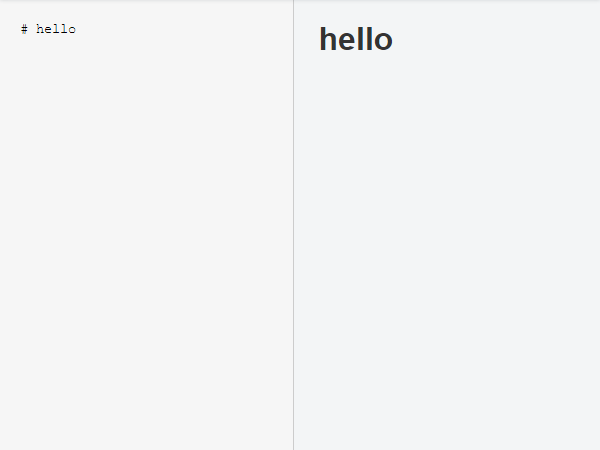
html
<div id="editor">
<textarea v-model="input" debounce="300"></textarea>
<div v-html="input | marked"></div>
</div>
js
new Vue({
el: '#editor',
data: {
input: '# hello'
},
filters: {
marked: marked
}
})
css
html, body, #editor {
margin: 0;
height: 100%;
font-family: 'Helvetica Neue', Arial, sans-serif;
color: #333;
}
textarea, #editor div {
display: inline-block;
width: 49%;
height: 100%;
vertical-align: top;
-webkit-box-sizing: border-box;
-moz-box-sizing: border-box;
box-sizing: border-box;
padding: 0 20px;
}
textarea {
border: none;
border-right: 1px solid #ccc;
resize: none;
outline: none;
background-color: #f6f6f6;
font-size: 14px;
font-family: 'Monaco', courier, monospace;
padding: 20px;
}
code {
color: #f66;
}