Elastic Header Example
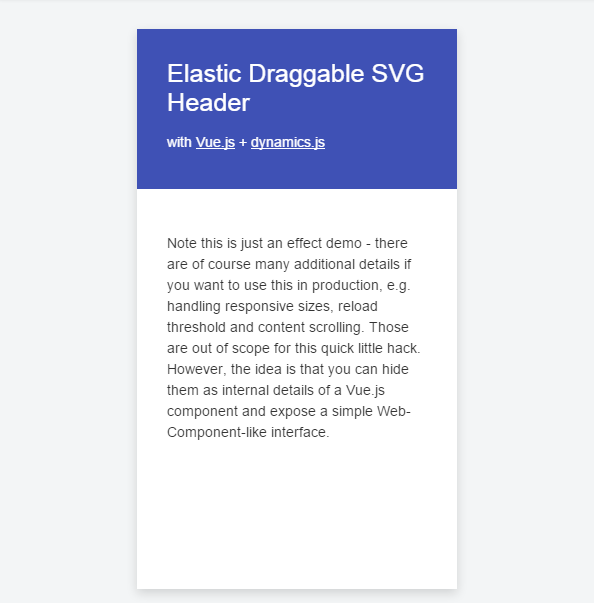
html
<!-- template for the component -->
<script type="x/template" id="header-view-template">
<div class="draggable-header-view"
@mousedown="startDrag" @touchstart="startDrag"
@mousemove="onDrag" @touchmove="onDrag"
@mouseup="stopDrag" @touchend="stopDrag" @mouseleave="stopDrag">
<svg class="bg" width="320" height="560">
<path :d="headerPath" fill="#3F51B5"></path>
</svg>
<div class="header">
<slot name="header"></slot>
</div>
<div class="content" :style="contentPosition">
<slot name="content"></slot>
</div>
</div>
</script>
<draggable-header-view>
<template slot="header">
<h1>Elastic Draggable SVG Header</h1>
<p>with <a href="http://vuejs.org" target="_blank">Vue.js</a> + <a href="http://dynamicsjs.com" target="_blank">dynamics.js</a></p>
</template>
<template slot="content">
<p>Note this is just an effect demo - there are of course many additional details if you want to use this in production, e.g. handling responsive sizes, reload threshold and content scrolling. Those are out of scope for this quick little hack. However, the idea is that you can hide them as internal details of a Vue.js component and expose a simple Web-Component-like interface.</p>
</template>
</draggable-header-view>
js
document.body.addEventListener('touchmove', function (e) {
e.preventDefault()
})
Vue.component('draggable-header-view', {
template: '#header-view-template',
data: function () {
return {
dragging: false,
// quadratic bezier control point
c: { x: 160, y: 160 },
// record drag start point
start: { x: 0, y: 0 }
}
},
computed: {
headerPath: function () {
return 'M0,0 L320,0 320,160' +
'Q' + this.c.x + ',' + this.c.y +
' 0,160'
},
contentPosition: function () {
var dy = this.c.y - 160
var dampen = dy > 0 ? 2 : 4
return {
transform: 'translate3d(0,' + dy / dampen + 'px,0)'
}
}
},
methods: {
startDrag: function (e) {
e = e.changedTouches ? e.changedTouches[0] : e
this.dragging = true
this.start.x = e.pageX
this.start.y = e.pageY
},
onDrag: function (e) {
e = e.changedTouches ? e.changedTouches[0] : e
if (this.dragging) {
this.c.x = 160 + (e.pageX - this.start.x)
// dampen vertical drag by a factor
var dy = e.pageY - this.start.y
var dampen = dy > 0 ? 1.5 : 4
this.c.y = 160 + dy / dampen
}
},
stopDrag: function () {
if (this.dragging) {
this.dragging = false
dynamics.animate(this.c, {
x: 160,
y: 160
}, {
type: dynamics.spring,
duration: 700,
friction: 280
})
}
}
}
})
new Vue({ el: 'body' })
css
h1 {
font-weight: 300;
font-size: 1.8em;
margin-top: 0;
}
a {
color: #fff;
}
.draggable-header-view {
background-color: #fff;
box-shadow: 0 4px 16px rgba(0,0,0,.15);
width: 320px;
height: 560px;
overflow: hidden;
margin: 30px auto;
position: relative;
font-family: 'Roboto', Helvetica, Arial, sans-serif;
color: #fff;
font-size: 14px;
font-weight: 300;
-webkit-user-select: none;
-moz-user-select: none;
-ms-user-select: none;
user-select: none;
}
.draggable-header-view .bg {
position: absolute;
top: 0;
left: 0;
z-index: 0;
}
.draggable-header-view .header, .draggable-header-view .content {
position: relative;
z-index: 1;
padding: 30px;
box-sizing: border-box;
}
.draggable-header-view .header {
height: 160px;
}
.draggable-header-view .content {
color: #333;
line-height: 1.5em;
}