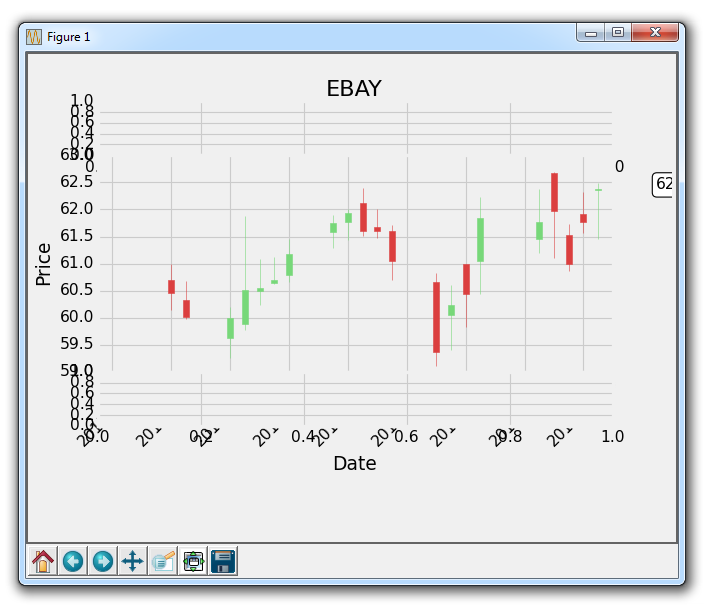第二十章 将子图应用于我们的图表
原文:Implementing Subplots to our Chart with Matplotlib
译者:飞龙
在这个 Matplotlib 教程中,我们将处理我们以前教程的代码,并实现上一个教程中的子图配置。 我们的起始代码是这样:
import matplotlib.pyplot as plt
import matplotlib.dates as mdates
import matplotlib.ticker as mticker
from matplotlib.finance import candlestick_ohlc
from matplotlib import style
import numpy as np
import urllib
import datetime as dt
style.use('fivethirtyeight')
print(plt.style.available)
print(plt.__file__)
def bytespdate2num(fmt, encoding='utf-8'):
strconverter = mdates.strpdate2num(fmt)
def bytesconverter(b):
s = b.decode(encoding)
return strconverter(s)
return bytesconverter
def graph_data(stock):
fig = plt.figure()
ax1 = plt.subplot2grid((1,1), (0,0))
stock_price_url = 'http://chartapi.finance.yahoo.com/instrument/1.0/'+stock+'/chartdata;type=quote;range=1m/csv'
source_code = urllib.request.urlopen(stock_price_url).read().decode()
stock_data = []
split_source = source_code.split('\n')
for line in split_source:
split_line = line.split(',')
if len(split_line) == 6:
if 'values' not in line and 'labels' not in line:
stock_data.append(line)
date, closep, highp, lowp, openp, volume = np.loadtxt(stock_data,
delimiter=',',
unpack=True,
converters={0: bytespdate2num('%Y%m%d')})
x = 0
y = len(date)
ohlc = []
while x < y:
append_me = date[x], openp[x], highp[x], lowp[x], closep[x], volume[x]
ohlc.append(append_me)
x+=1
candlestick_ohlc(ax1, ohlc, width=0.4, colorup='#77d879', colordown='#db3f3f')
for label in ax1.xaxis.get_ticklabels():
label.set_rotation(45)
ax1.xaxis.set_major_formatter(mdates.DateFormatter('%Y-%m-%d'))
ax1.xaxis.set_major_locator(mticker.MaxNLocator(10))
ax1.grid(True)
bbox_props = dict(boxstyle='round',fc='w', ec='k',lw=1)
ax1.annotate(str(closep[-1]), (date[-1], closep[-1]),
xytext = (date[-1]+4, closep[-1]), bbox=bbox_props)
## # Annotation example with arrow
## ax1.annotate('Bad News!',(date[11],highp[11]),
## xytext=(0.8, 0.9), textcoords='axes fraction',
## arrowprops = dict(facecolor='grey',color='grey'))
##
##
## # Font dict example
## font_dict = {'family':'serif',
## 'color':'darkred',
## 'size':15}
## # Hard coded text
## ax1.text(date[10], closep[1],'Text Example', fontdict=font_dict)
plt.xlabel('Date')
plt.ylabel('Price')
plt.title(stock)
#plt.legend()
plt.subplots_adjust(left=0.11, bottom=0.24, right=0.90, top=0.90, wspace=0.2, hspace=0)
plt.show()
graph_data('EBAY')
一个主要的改动是修改轴域的定义:
ax1 = plt.subplot2grid((6,1), (0,0), rowspan=1, colspan=1)
plt.title(stock)
ax2 = plt.subplot2grid((6,1), (1,0), rowspan=4, colspan=1)
plt.xlabel('Date')
plt.ylabel('Price')
ax3 = plt.subplot2grid((6,1), (5,0), rowspan=1, colspan=1)
现在,ax2是我们实际上在绘制的股票价格数据。 顶部和底部图表将作为指标信息。
在我们绘制数据的代码中,我们需要将ax1更改为ax2:
candlestick_ohlc(ax2, ohlc, width=0.4, colorup='#77d879', colordown='#db3f3f')
for label in ax2.xaxis.get_ticklabels():
label.set_rotation(45)
ax2.xaxis.set_major_formatter(mdates.DateFormatter('%Y-%m-%d'))
ax2.xaxis.set_major_locator(mticker.MaxNLocator(10))
ax2.grid(True)
bbox_props = dict(boxstyle='round',fc='w', ec='k',lw=1)
ax2.annotate(str(closep[-1]), (date[-1], closep[-1]),
xytext = (date[-1]+4, closep[-1]), bbox=bbox_props)
更改之后,代码为:
import matplotlib.pyplot as plt
import matplotlib.dates as mdates
import matplotlib.ticker as mticker
from matplotlib.finance import candlestick_ohlc
from matplotlib import style
import numpy as np
import urllib
import datetime as dt
style.use('fivethirtyeight')
print(plt.style.available)
print(plt.__file__)
def bytespdate2num(fmt, encoding='utf-8'):
strconverter = mdates.strpdate2num(fmt)
def bytesconverter(b):
s = b.decode(encoding)
return strconverter(s)
return bytesconverter
def graph_data(stock):
fig = plt.figure()
ax1 = plt.subplot2grid((6,1), (0,0), rowspan=1, colspan=1)
plt.title(stock)
ax2 = plt.subplot2grid((6,1), (1,0), rowspan=4, colspan=1)
plt.xlabel('Date')
plt.ylabel('Price')
ax3 = plt.subplot2grid((6,1), (5,0), rowspan=1, colspan=1)
stock_price_url = 'http://chartapi.finance.yahoo.com/instrument/1.0/'+stock+'/chartdata;type=quote;range=1m/csv'
source_code = urllib.request.urlopen(stock_price_url).read().decode()
stock_data = []
split_source = source_code.split('\n')
for line in split_source:
split_line = line.split(',')
if len(split_line) == 6:
if 'values' not in line and 'labels' not in line:
stock_data.append(line)
date, closep, highp, lowp, openp, volume = np.loadtxt(stock_data,
delimiter=',',
unpack=True,
converters={0: bytespdate2num('%Y%m%d')})
x = 0
y = len(date)
ohlc = []
while x < y:
append_me = date[x], openp[x], highp[x], lowp[x], closep[x], volume[x]
ohlc.append(append_me)
x+=1
candlestick_ohlc(ax2, ohlc, width=0.4, colorup='#77d879', colordown='#db3f3f')
for label in ax2.xaxis.get_ticklabels():
label.set_rotation(45)
ax2.xaxis.set_major_formatter(mdates.DateFormatter('%Y-%m-%d'))
ax2.xaxis.set_major_locator(mticker.MaxNLocator(10))
ax2.grid(True)
bbox_props = dict(boxstyle='round',fc='w', ec='k',lw=1)
ax2.annotate(str(closep[-1]), (date[-1], closep[-1]),
xytext = (date[-1]+4, closep[-1]), bbox=bbox_props)
## # Annotation example with arrow
## ax1.annotate('Bad News!',(date[11],highp[11]),
## xytext=(0.8, 0.9), textcoords='axes fraction',
## arrowprops = dict(facecolor='grey',color='grey'))
##
##
## # Font dict example
## font_dict = {'family':'serif',
## 'color':'darkred',
## 'size':15}
## # Hard coded text
## ax1.text(date[10], closep[1],'Text Example', fontdict=font_dict)
#
#plt.legend()
plt.subplots_adjust(left=0.11, bottom=0.24, right=0.90, top=0.90, wspace=0.2, hspace=0)
plt.show()
graph_data('EBAY')
结果为: