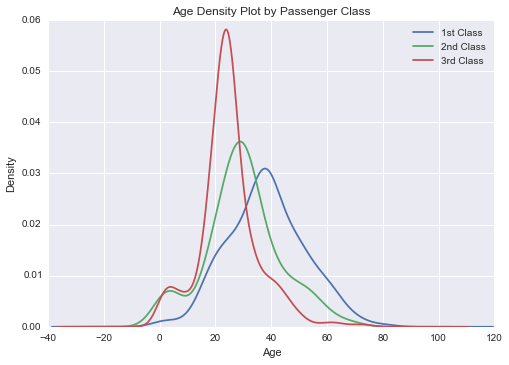8.2 Matplotlib 的应用
译者:飞龙
协议:CC BY-NC-SA 4.0(原文协议:Apache License 2.0)
- 将 Matplotlib 可视化用于 Kaggle:泰坦尼克
- 条形图,直方图,
subplot2grid - 标准化绘图
- 散点图,子图
- 核密度估计绘图
将 Matplotlib 可视化用于 Kaggle:泰坦尼克
准备泰坦尼克数据用于绘图:
%matplotlib inline
import pandas as pd
import numpy as np
import pylab as plt
import seaborn
# 设置 matplotlib 图形的全局默认大小
plt.rc('figure', figsize=(10, 5))
# 将 seaborn 美学参数设为默认值
seaborn.set()
df_train = pd.read_csv('../data/titanic/train.csv')
def clean_data(df):
# 获取性别的唯一值
sexes = np.sort(df['Sex'].unique())
# 生成性别的映射,从字符串到数值表示
genders_mapping = dict(zip(sexes, range(0, len(sexes) + 1)))
# 将性别从字符串转换为数值表示
df['Sex_Val'] = df['Sex'].map(genders_mapping).astype(int)
# 获取出发地的唯一值
embarked_locs = np.sort(df['Embarked'].unique())
# 生成出发地的映射,从字符串到数值表示
embarked_locs_mapping = dict(zip(embarked_locs,
range(0, len(embarked_locs) + 1)))
# 将出发地从字符串转换为数值表示
df = pd.concat([df, pd.get_dummies(df['Embarked'], prefix='Embarked_Val')], axis=1)
# 填充出发地的缺失值
# 由于大多数乘法都从 'S': 3 出发
# 我们将出发地的缺失值赋为 'S'
if len(df[df['Embarked'].isnull()] > 0):
df.replace({'Embarked_Val' :
{ embarked_locs_mapping[np.nan] : embarked_locs_mapping['S']
}
},
inplace=True)
# 使用平均票价填充票价的缺失值
if len(df[df['Fare'].isnull()] > 0):
avg_fare = df['Fare'].mean()
df.replace({ None: avg_fare }, inplace=True)
# 为了保留年龄,制作它的副本,叫做 AgeFill
# 我们会使用它来填充缺失值
df['AgeFill'] = df['Age']
# 对于每个乘客的舱位,根据 Sex_Val 决定年龄特点
# 我们将使用中值而不是均值
# 因为年龄直方图看起来是右偏的
df['AgeFill'] = df['AgeFill'] \
.groupby([df['Sex_Val'], df['Pclass']]) \
.apply(lambda x: x.fillna(x.median()))
# 定义新的特征 FamilySize,它是
# Parch(船上的父母或子女数量)和
# SibSp(船上的兄弟姐妹或配偶数量)的总和
df['FamilySize'] = df['SibSp'] + df['Parch']
return df
df_train = clean_data(df_train)
条形图,直方图,subplot2grid
# 包含子图的 matplotlib 图像尺寸
figsize_with_subplots = (10, 10)
# 配置绘图网格
fig = plt.figure(figsize=figsize_with_subplots)
fig_dims = (3, 2)
# 绘制死亡和生存数量
plt.subplot2grid(fig_dims, (0, 0))
df_train['Survived'].value_counts().plot(kind='bar',
title='Death and Survival Counts',
color='r',
align='center')
# 绘制舱位计数
plt.subplot2grid(fig_dims, (0, 1))
df_train['Pclass'].value_counts().plot(kind='bar',
title='Passenger Class Counts')
# 绘制性别计数
plt.subplot2grid(fig_dims, (1, 0))
df_train['Sex'].value_counts().plot(kind='bar',
title='Gender Counts')
plt.xticks(rotation=0)
# 绘制出发港口计数
plt.subplot2grid(fig_dims, (1, 1))
df_train['Embarked'].value_counts().plot(kind='bar',
title='Ports of Embarkation Counts')
# 绘制年龄直方图
plt.subplot2grid(fig_dims, (2, 0))
df_train['Age'].hist()
plt.title('Age Histogram')
# <matplotlib.text.Text at 0x11357ac50>
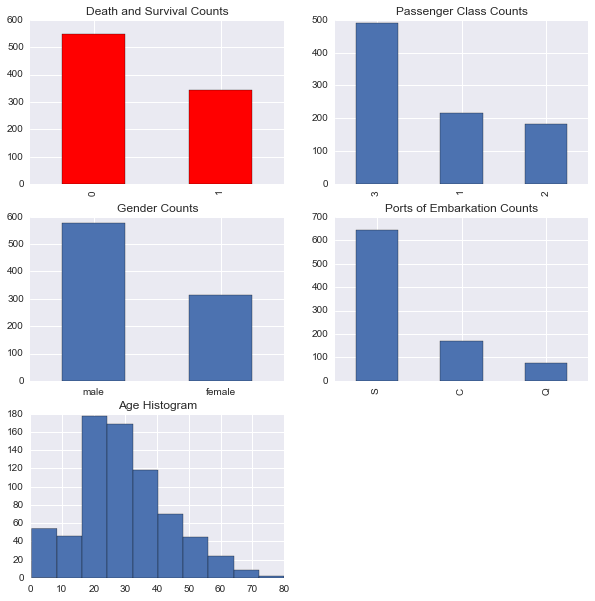
# 获取出发港口的唯一值和最大值
family_sizes = np.sort(df_train['FamilySize'].unique())
family_size_max = max(family_sizes)
df1 = df_train[df_train['Survived'] == 0]['FamilySize']
df2 = df_train[df_train['Survived'] == 1]['FamilySize']
plt.hist([df1, df2],
bins=family_size_max + 1,
range=(0, family_size_max),
stacked=True)
plt.legend(('Died', 'Survived'), loc='best')
plt.title('Survivors by Family Size')
# <matplotlib.text.Text at 0x1138e6f10>
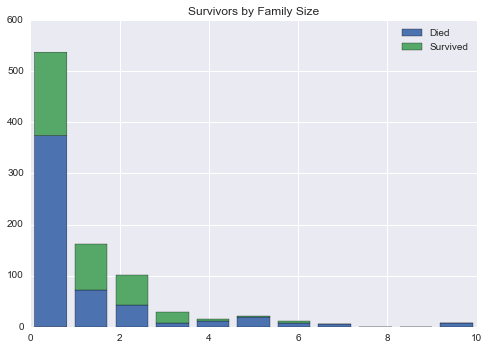
标准化绘图
pclass_xt = pd.crosstab(df_train['Pclass'], df_train['Survived'])
# 标准化 crosstab 并使和为一
pclass_xt_pct = pclass_xt.div(pclass_xt.sum(1).astype(float), axis=0)
pclass_xt_pct.plot(kind='bar',
stacked=True,
title='Survival Rate by Passenger Classes')
plt.xlabel('Passenger Class')
plt.ylabel('Survival Rate')
# 根据性别绘制生存率
females_df = df_train[df_train['Sex'] == 'female']
females_xt = pd.crosstab(females_df['Pclass'], df_train['Survived'])
females_xt_pct = females_xt.div(females_xt.sum(1).astype(float), axis=0)
females_xt_pct.plot(kind='bar',
stacked=True,
title='Female Survival Rate by Passenger Class')
plt.xlabel('Passenger Class')
plt.ylabel('Survival Rate')
# 根据舱位绘制生存率
males_df = df_train[df_train['Sex'] == 'male']
males_xt = pd.crosstab(males_df['Pclass'], df_train['Survived'])
males_xt_pct = males_xt.div(males_xt.sum(1).astype(float), axis=0)
males_xt_pct.plot(kind='bar',
stacked=True,
title='Male Survival Rate by Passenger Class')
plt.xlabel('Passenger Class')
plt.ylabel('Survival Rate')
# <matplotlib.text.Text at 0x113ccbc50>
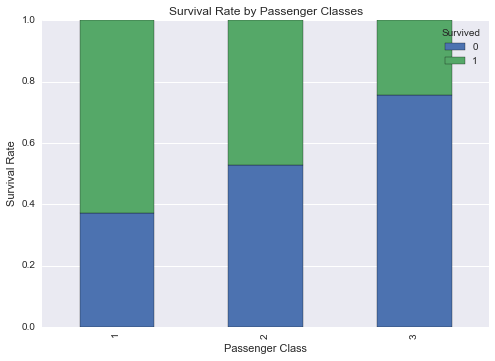
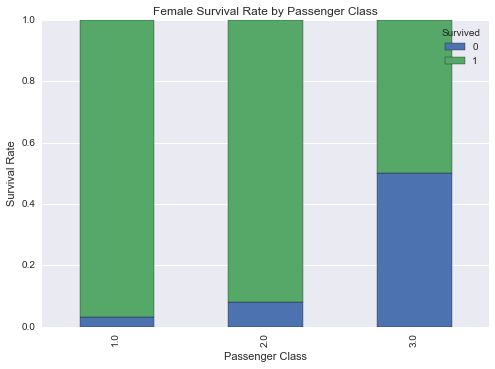
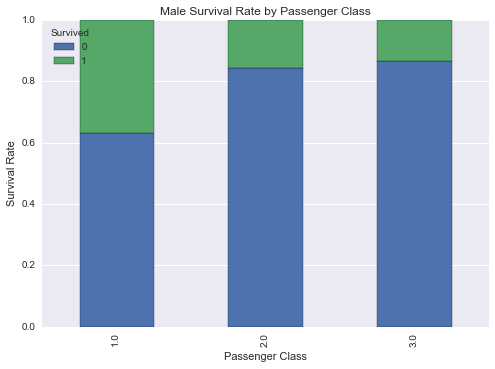
散点图,子图
# 建立绘图网格
fig, axes = plt.subplots(2, 1, figsize=figsize_with_subplots)
# 按照 Survived 分组的 AgeFill 的直方图
df1 = df_train[df_train['Survived'] == 0]['Age']
df2 = df_train[df_train['Survived'] == 1]['Age']
max_age = max(df_train['AgeFill'])
axes[1].hist([df1, df2],
bins=max_age / 10,
range=(1, max_age),
stacked=True)
axes[1].legend(('Died', 'Survived'), loc='best')
axes[1].set_title('Survivors by Age Groups Histogram')
axes[1].set_xlabel('Age')
axes[1].set_ylabel('Count')
# 绘图 Survived 和 AgeFill 的散点图
axes[0].scatter(df_train['Survived'], df_train['AgeFill'])
axes[0].set_title('Survivors by Age Plot')
axes[0].set_xlabel('Survived')
axes[0].set_ylabel('Age')
# <matplotlib.text.Text at 0x113f4d710>
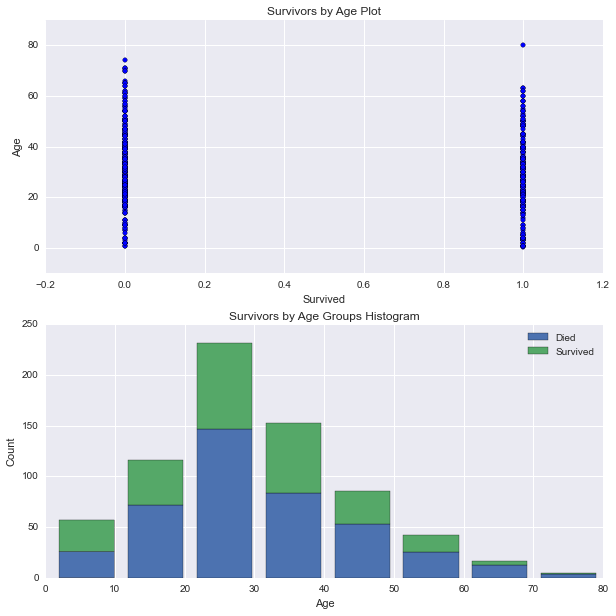
核密度估计绘图
# 获取舱位的唯一值
passenger_classes = np.sort(df_train['Pclass'].unique())
for pclass in passenger_classes:
df_train.AgeFill[df_train.Pclass == pclass].plot(kind='kde')
plt.title('Age Density Plot by Passenger Class')
plt.xlabel('Age')
plt.legend(('1st Class', '2nd Class', '3rd Class'), loc='best')
# <matplotlib.legend.Legend at 0x113175ed0>